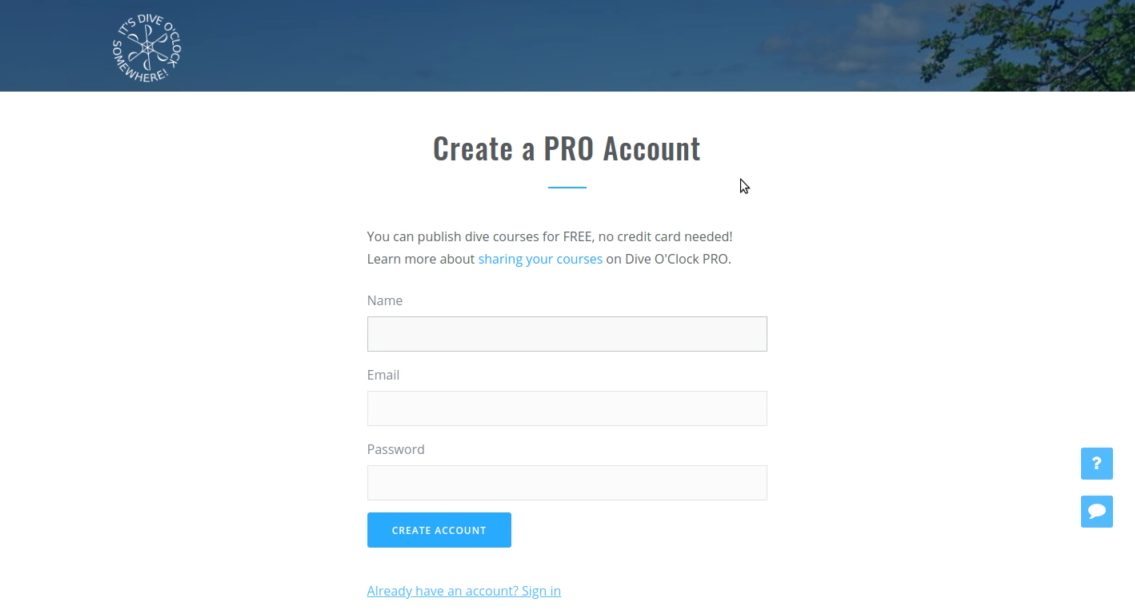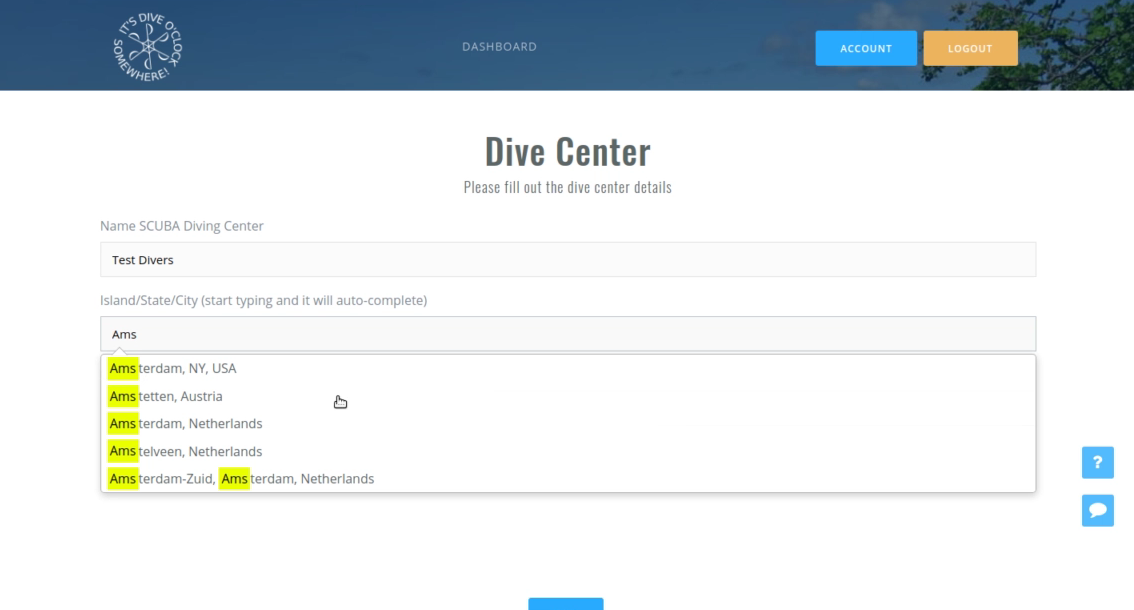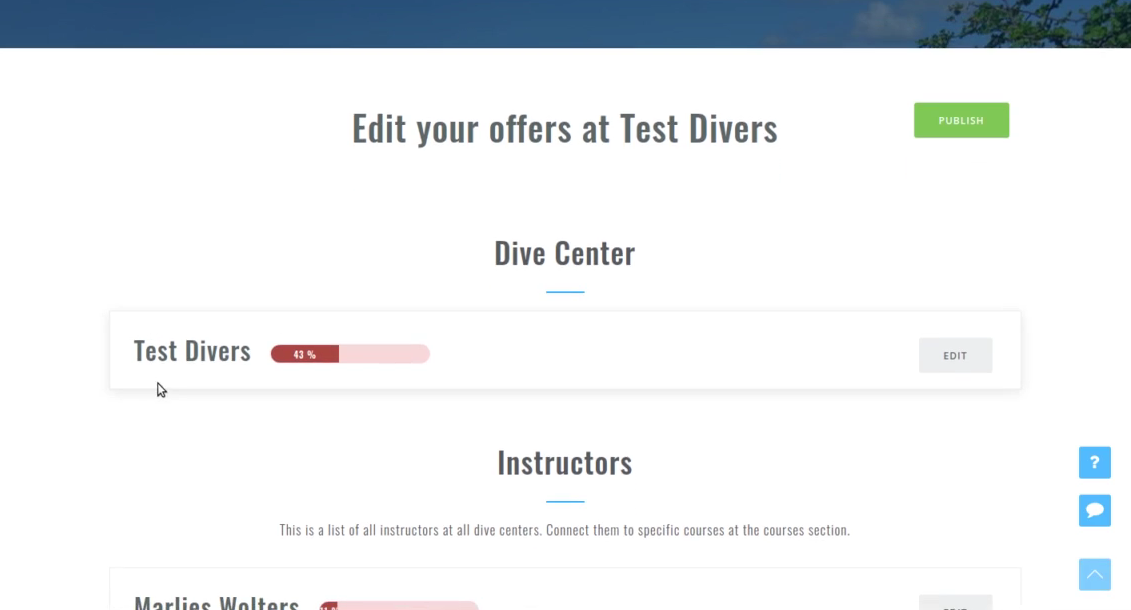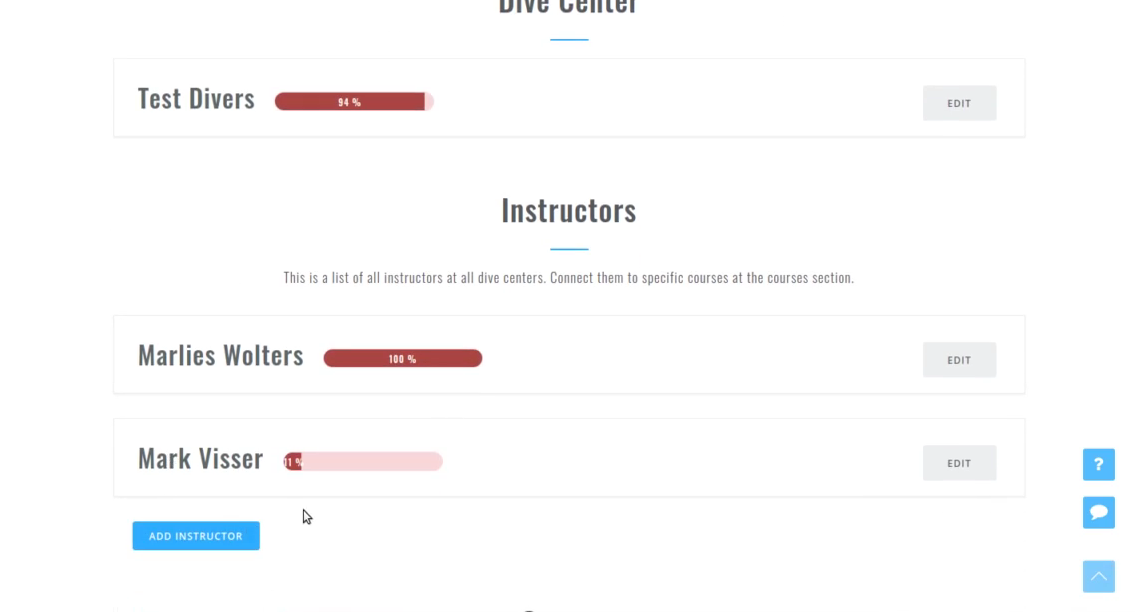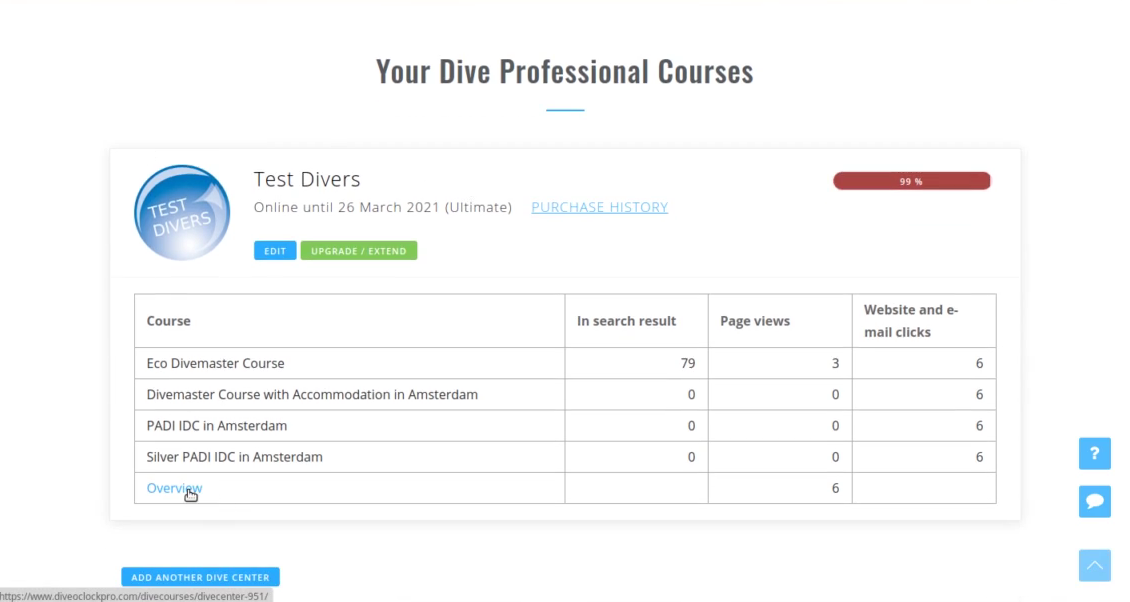Scroll down for the step-by-step guide.
Need more help? Just ask us by using the message box on the right.

Getting started
Share Your Dive Courses in 10 Easy Steps
- SIGN-UP or LOGIN if you already have an account;
- Click START;
- Add dive center basics and click SAVE;
- Scroll down and click ADD INSTRUCTOR;
- Add instructor name and click SAVE;
- Scroll down and click ADD COURSE;
- Add course basics and click SAVE;
- Click EDIT at each section to add more details;
- Add more courses, more instructors and other dive centers if you wish;
- Click PUBLISH, choose a plan and confirm.
You can always publish dive courses for FREE or upgrade for better results, as easy as that.

Dashboard
Statistics, Plans & Updates
- LOGIN and click on DASHBOARD (top of the page);
- Check the status of your dive center (online / offline + which plan);
- Check the results of your dive courses and your dive center page;
- 'Online until 17 July 2022 (Ultimate)' means your courses are online and promoted with all the Ultimate plan benefits;
- PURCHASE HISTORY shows when your courses were online and which plans you have used before;
- The percentage bar % shows how complete your profile is (the higher the % the higher your ranking);
- Click on EDIT to update dive center, instructor or course details;
- When online: Click on UPGRADE/EXTEND to upgrade or extend your plan;
- When offline: Click on PUBLISH to get your dive center online, everything is saved;
- From your dashboard you can also ADD ANOTHER DIVE CENTER.
The statistics are updated instantly.

Tips & FAQ
Tips for Better Results
- For the best results / most inquiries: Get the Ultimate plan!
- Make sure your courses are always online and update text regularly (for SEO and traffic from social media);
- Maximize the number of words in every section, explain what you offer in more detail. Try to stand out with what makes you unique;
- Fill out as many fields as possible / get that 100% score. (It looks better, those courses rank higher and people use search filters!)
- Add course dates or flexible dates /months and keep them updated. People filter starting months a lot;
- Create appealing course titles and different promo texts for all your courses;
- Avoid abbreviations and 'dive slang', not all aspiring dive professionals understand what they mean...
- After publishing: Visit your pages (link in dashboard), test your website links and write yourself a test email/inquiry;
- Add 10 high quality photos to every course and avoid images with text (the first photo shows as the course photo, so change the order);
- Link to Dive O'Clock PRO from your website (www.diveoclockpro.com or your dive center link);
- Write in English, people can translate full pages with Google automatically.
- Share your courses / dive center page on social media and tag us (@diveclockpro) for more likes and cross-promotion.
- Be an active member of our Facebook group for aspiring dive professionals .
Invest a bit more time to create a truly appealing offer - make a great first impression!

Frequently Asked Questions - FAQ
- Where can I reset my password?
Go to Request password reset. - Where can I change my login details?
Login and click ACCOUNT at the top of the page, update info and click SAVE. - Why are my photos and promo text not visible?
This depends on the plan you chose. Compare different plans and upgrade on your dashboard. - How do I get my dive courses at the top of the search results?
Complete profiles rank higher. Get that 100% score (check your dashboard) by filling out all fields.
Also maximize the number of words, add as many photos as possible and choose the best plan. - How do I get my dive courses in the featured and trending courses list?
The featured courses are the highest ranking course pages, see answer above.
The trending courses at the bottom of all public pages are the most visited course pages. - Why are my dive courses offline?
To keep the search engine up-to-date we limit the time a dive center is online.
You can choose the number of months your dive center will be online when you publish, upgrade or extend your plan.
If your courses are offline you should login, update information and PUBLISH again. - Why should I use your service?
Dive O'Clock PRO is not only THE platform to promote your dive courses, we also promote them for you and support your social media.
Let us take valuable work out of your hands so you can focus on turning those aspiring dive professional into devoted candidates.
Also make sure to check our about page with more information about why and how we help you. - How do I know investing money in your service is useful?
Make sure to check your statistics frequently and ask your candidates about Dive O'Clock PRO. - Have others been successful?
Yes, please check the reviews on our website and social media. - Can I promote videos/blogs/articles I have created on Dive O'Clock PRO?
Yes, we would love to add related content to our blog page with an inbound link to your offer, just get in touch.
You can also post in our Facebook group for Aspiring Dive Professionals when your courses are online. - Can I give you commission instead of paying upfront?
No, we invest time and money to promote your courses for a low fee instead of selling your courses commission-based. This is cheaper than paying a fair commission, less work for you and less risky for us. Sorry, but we need to eat too...
Do you have another question? Just drop us a message by using the message box on the right.